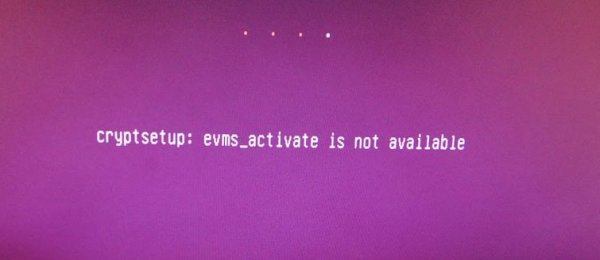Problem
You have (or had) encrypted partitions in your system and are now getting the following error on boot;
evms_activate is not availableWARNING: This is only applicable if you have already checked your /etc/fstab and /etc/crypttab and made sure there are no errors etc in those.
Solution
You need to rebuild your initramfs to fix/remove the pointers to the encrypted partitions. The following command will do this;
update-initramfs -u -k allOne method of doing this is to boot from a Linux boot cd, mount your FS, chroot into your install and rebuild the initramfs.
Step-by-Step fix
- Boot from your favourite distros Live CD. (e.g. Ubuntu 64bit desktop)
- Open a terminal and run the following commands, replacing sda1 with your root partition (if your /boot is on a separate partition, then you will need to mount that also)
sudo su
mkdir /mnt/fix
mount /dev/sda1 /mnt/fix
mount -t proc none /mnt/fix/proc
mount -o bind /sys /mnt/fix/sys
mount -o bind /dev /mnt/fix/dev
chroot /mnt/fix /bin/bash
update-initramfs -u -k all
exit- Reboot the system and cross your fingers!